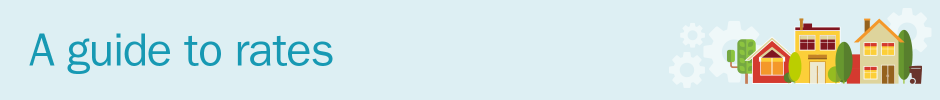Landlord Rate Rebate account
If you're a private landlord and your tenant claims Rate Rebate, you need to register a landlord Rate Rebate account online. A landlord only needs one Rate Rebate account. You use the account to report tenancy changes to Land & Property Services (LPS) or complete certificates of occupation for tenants.
Social sector landlords
Social sector landlords don't need to register a landlord Rate Rebate account online. LPS will contact the Housing Executive (NIHE) and housing associations (HAs) to confirm information about their tenants.
How to register a landlord Rate Rebate account
Landlords or their letting agents can register an online account. There are two steps. You must:
- create and activate your online Rate Rebate account
- log in, register your Rate Rebate account as a landlord and give personal information
Create a landlord Rate Rebate account
To create a landlord account, you must:
- register your email with a password
- include your name
- Create or log in to a Rate Rebate account
Register a Rate Rebate account as a landlord
When your online account is registered, you’ll receive an activation message immediately by email. You need to log in and register your Rate Rebate account as a landlord.
Your email address
If your tenant applies for Rate Rebate, they need to include their landlord’s email address. You should tell your tenant the email address you’ll use for your landlord online account. Land & Property Services (LPS) will use the email address to link your tenant and the property to you as their landlord.
Personal information
When you log in to your landlord account, you must:
- confirm if you are registering as a person or company
- include your name or company name
- include a telephone number
- include the ratepayer ID on your rates bill
Ratepayer ID
If you don't know your ratepayer ID, you can use eight zeros instead. LPS will verify your landlord status by another way. This could include a landlord search of registered landlords.
Verifying your landlord account
LPS need to verify your information. Verification doesn’t happen as soon as you send your information online. When you receive confirmation later by email, you can log in to do different Rate Rebate actions.
Using your landlord Rate Rebate account
You need your email and password each time you want to log in to your Rate Rebate account.
When you log into your landlord account for Rate Rebate, you can:
- complete certificates of occupation for your tenants
- report changes to a tenancy
- view your Rate Rebate schedules
- update your contact details
Rate Rebate overpayment
You must tell Land & Property Services (LPS) about changes that could affect your tenant’s entitlement to Rate Rebate. You need to log in to your online account. If you don’t tell LPS and they overpay Rate Rebate, LPS will recover the overpayment.
Certificate of occupation
When a tenant claims Rate Rebate, they must include their landlord’s:
- name
- telephone
When Land & Property Services (LPS) receives your tenant’s claim, they’ll contact you by email and ask you to complete a certificate of occupation. LPS cannot assess your tenant’s claim until you complete a certificate of occupation.
Paying rates on rented properties
Landlords are liable for paying rates on properties where the capital value is £150,000 or less.
If a rental property’s value is over £150,000, the tenant is liable for rates unless LPS accepts the landlord pays the rates.
More information about Rate Rebate
If you or your letting agent want more information about Rate Rebate, contact Land & Property Services:
- Contact the Rate Rebate team online
- telephone 0300 200 7802