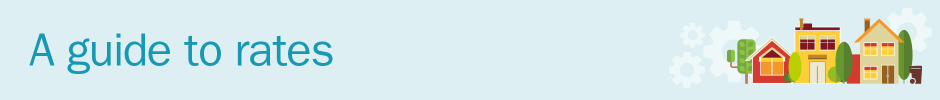Make changes to your rate account
It’s important to tell Land & Property Services (LPS) about any changes in your circumstances. You can use online forms to tell LPS about changes that could affect rates you pay on your domestic property.
Reference numbers for your rates
Your rate bill has three reference numbers for the rates on your property:
- occupancy ID
- account ID
- ratepayer ID
You need to use one of these numbers to create or update your rate account online.
Create or update your rate account
You can use the online form to open a new domestic rate account or to tell LPS about changes to a domestic rate account. Use the online form:
- to tell LPS you've moved out of a property
- to tell LPS you've moved into a property
- to tell LPS someone has moved into your former property
- to change how often your Direct Debit for rates is collected
- to tell LPS how you want your rate refund paid
To use the online form to record changes in your circumstances or details about your property, you need:
- a reference number on your rate bill
- details of a solicitor or estate agent involved in selling your property if you need to give the new owner's contact details
- details of a solicitor or estate agent involved in the process when you bought the property if you need to give the previous owner's contact details
When you create an online account, LPS will email you:
- confirming they received your form
- summarising the information you provided
Update the personal details on your rate bill
You can use the online form to change personal details on your domestic rate bill, including:
- incorrect spelling in your name or address
- name changes
- a different telephone number
To use this form, you need the occupancy ID on your rate bill.
Change the billing address for your rate bill
You can use the form to get the rate bill for your property sent to a different address if:
- you have a holiday home and you want the rate bill sent to your main residence
- you're renting your property to tenants and have changed your home address
- you moved house but you haven’t sold your old property yet
If you are updating your billing address because you started renting a property you own to tenants, rates for rental properties will apply. These rates are different to domestic rates.
You should contact LPS to tell them about this change and to discuss who is responsible for paying the rates. To read about rates on rental properties, go to:
If LPS is already aware of the property's rental status, you can use the online form above to request a change to the billing address on your rate account.
Notification of a ratepayer’s death
If the ratepayer received help with paying rates, the person still living in the property might need to make a new claim. To use the online form, you'll need the occupancy ID on the ratepayer's bill.
Rates are payable on all empty domestic properties with a rateable capital value of £20,000 or more. An exclusion may be awarded where the owner of the property is the personal representative of a deceased person.
Change the assessment period for rates
You can use an online form to ask for the rate assessment period to be updated. This is the date you became responsible for paying rates. You may need to use this form if the date the property was bought or sold is different to the date on your rates bill.
Changing the assessment period of your rate account may alter the amount of rates you need to pay.
Authorising someone to act on your behalf
LPS only discusses a rate bill with the verified rate account holder only. But you can allow someone you know to act on your behalf. To arrange this, complete the authorisation form and return to your local LPS office.